Table of Contents
Start a Blog and Make Money: Does this post speak about how to Start a Blog and Make Money, or create your website before 2020? Yes, this blog explains straightforwardly.
Don’t worry, even if you have never heard of the word website ever before. So let us get started. After reading this blog you will know how to Start a Blog and Make Money, or create your website.
Why do you want to make a website?
A website is a powerful tool with which you can communicate with the whole world without even knowing them. The are many reasons why you want your site.
You might want to make it for your company, start a blog, selling product online and much more can be done. Whatever may be the reason behind creating a website, you will need the few things which are standard for all sites.
- Domain
- Hosting
- Theme
- Plugins
- Content
- SEO
First, let us know what is a domain name in brief.
The domain name is nothing, but it identifies 1 or more IP address. For example, you can see the domain name apple.com, which represents many IP addresses. In URLs, domain names are used to identify specific web pages.
For example, see this URL https://www.leelajam.com.
Now, how to select a domain?
Remember the three points mentioned below when choosing a domain name.
1. The domain name should be associated with your business, blogs (the topics you want to write about) or the product you wish to sell.
2. Try to find a domain name which should be as short as possible, so that people can remember it easily.
3. I would recommend selecting a .com or .org domain extensions, instead of any other available out there.
As an example, you can see my domain www.0gadget.com.
Where and how to register a domain?
To Start a Blog and Make Money I purchased my domain name from GoDaddy just for Rs. 399, you can do the same.
Let me show you how to purchase a domain name from GoDaddy. You can buy a domain name from anywhere else too.
Go to google search and type GoDaddy and click enter.

Now Click on ₹399.COM’s.
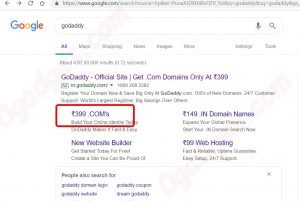
Type the domain name in the search box and hit enter.

You are lucky if the domain name is available which you wish to buy, you can proceed with the next step.
In case if someone already purchased it a list of available domain names will be displayed below.
You can select anyone from the given suggestions, as shown in the image shown below.
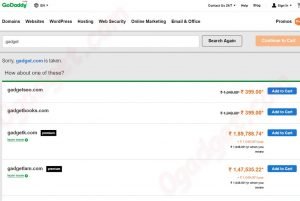
Here GoDaddy will be offering few additional features.
- Linux Web Hosting.
- Privacy Protection.
- Ultimate Protection & Security.
- Create an email address that suits your domain.
I would recommend taking Privacy Protection, which is a must for anyone.
As it hides your personal information, Prevents domain-related spam, stops domain hijacking, and also protect against stalkers and harassers.
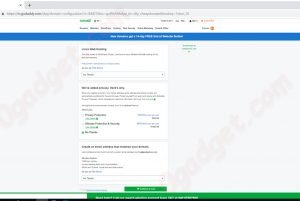
To Start a Blog and Make Money I would recommend purchasing a domain for at least a period of three to five years. Because it shows the search engines, you are planning for the long term.
Now the final step is to create an account with GoDaddy. And as you make the payment, the domain name becomes yours.
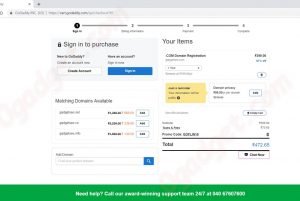
So now let us assume that you have selected a domain name, the next step is to find a web hosting service provider for your website.
What is web hosting, and how does it work?
Without going into many details, I will tell you in brief.
Web hosting is nothing but a service that will give you space on the server to store files of your website; that’s all I can say in simple word.
The server of a web hosting provider will be connected to the internet, which allows the internet user to connect to your site.
To Start a Blog and Make Money There are many hosting providers available out there, and you can choose from any of them. For example; BlueHost & Hoistinger.
Once you have taken hosting, how to select the website platform?
Both WordPress and Drupal are great tools and ideal for websites of different types.
In many significant ways, Drupal and WordPress also differ with each other. Drupal is a bit more complicated compared to WordPress.
So which is the best one to start a blog site or any other website?
My answer to this will be just like all other bloggers, go with WordPress. Because it is free, easy to understand, thousands of free plugins and themes are available to use.
Most important of all, it will full fill all of your needs if you are doing just blogging or running a small company.
Find the names of popular blogging platforms mentioned below.
- WordPress.org
- Wix
- Gator
- WordPress.com
- Blogger
- Tumblr
- Medium
- Squarespace
- Ghost
- Weebly
Maybe in my future blog post, I will try to explain about these blogging platforms in detail.
Now its time to install WordPress, so click the below link and follow the instruction. Remember to follow all the instruction given in the guide correctly or else you may end up in a mess.
Guide on how to install WordPress?
Time to select a WordPress theme for your website?
There is a concept in WordPress, known as “WordPress themes.” These are ready-made designs available for all. You have two choices here, go with the free or paid version. Free theme is also good, but it will block just a few features.
I would recommend that you buy one if you have a budget.
Here are some of the resources where WordPress themes can be downloaded.
- WordPress official Theme directory
- Envato Market
- Astra WordPress theme
- GeneratePress theme
Remember never selects a theme based on looks, like the color scheme, layout, and style elements. Check the features first, whether it suits your requirements or not.
Once you have selected a theme, follow the steps given below to download and install a WordPress theme.
Plugins
What is a plugin, and do I need to install one on my site?
A plugin is a software, which is used to extend the functionality of your WordPress websites or add new features to it.
There are many free and paid version of the plugin available out there, which you will need to select according to your requirements. But few essential plugins which you will need to use from day one only I have mentioned here.
- Yoast SEO
- WP Speed Of Light
- Google Analytics Dashboard for WP
- Classic Editor
- All-in-One WP Migration
If you followed already the above steps correctly, you are ready for the biggest challenge of creating the content for your website. Content is the king for any website, because without content, what is a website?
If you want to do blogging for your website, few tools are required. I have explained about the blogging tool in my earlier blog you can read from here: 6 Simple And Easy To Use Blogging Tools Only For Beginners.
Content
For any website that exists on the internet, content is the king. Currently, all search engines are wise adequate to get rid of low-quality content from the search results.
If the content has not been good, there will be no result in working on SEO. You will get traffic on your website just because of your site content.
Want to send your website subscribers newsletters and then check out the help you can get from the Article Rewriter Tool.
SEO
Once you have created good quality content for your website, now time to start working on SEO. In my earlier blog very nicely, I’ve written about how to work on your own, learn SEO and practical strategies that will help you rank content on your website.
Conclusion
I hope this guide How to Start a Blog and Make Money? | How can I create my website? will help you to make your website from starch.
Just follow the steps mentioned above correctly, and your website will be up and running.
Always use strong passwords and take backup regularly. Because after all the hard work, small errors can lead to disaster.
Feel free to ask questions regarding How to Start a Blog and Make Money, or create your website before 2020? In the comments section below.

